Exploring Google Chrome's New Features: Google Lens and Gemini Chat
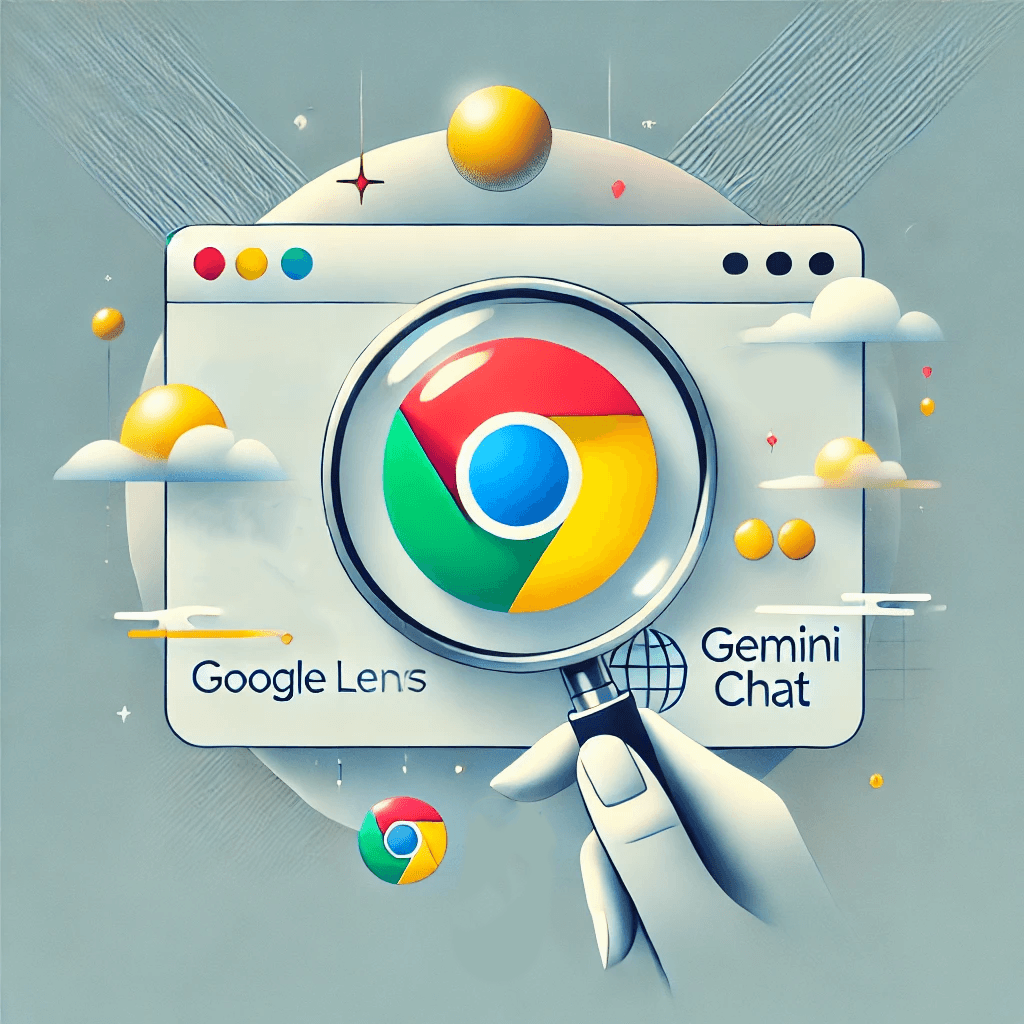
Exploring Google Chrome’s New Features: Google Lens and Gemini Chat
Not a Medium member? Access the full article here!
Before we dive in, why not take a quick peek at my portfolio: https://priyalraj.com, & while you’re at it, check out my SaaS venture: https://shavelinks.com, it’s where innovation meets simplicity.
Yesterday, when I launched my Google Chrome, a page popped up showing some cool updates. I decided to try them out. But before diving into my experience, let’s discuss what these new features are all about.
What’s New in the Chrome Update?
On the page, I discovered 2 new features:
- Google Lens on active Page: This feature lets you search for anything you see on your active page, like pictures or videos. You don’t even need to leave the page to find more information.
- Gemini Chat from Address Bar: You can now chat with Google’s AI helper, Gemini, directly from the address bar. Just type “@” and choose “Chat with Gemini” to ask questions or get ideas.
How to chat with Gemini Right from the Address Bar:
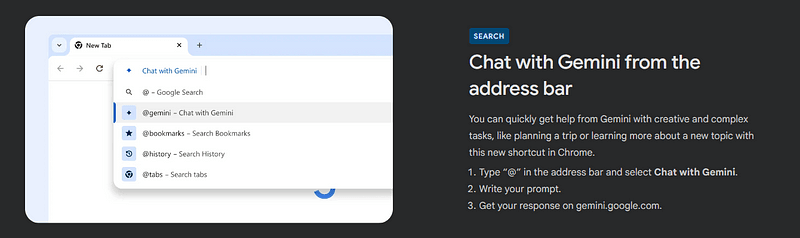
How to Use Google Lens in Chrome:
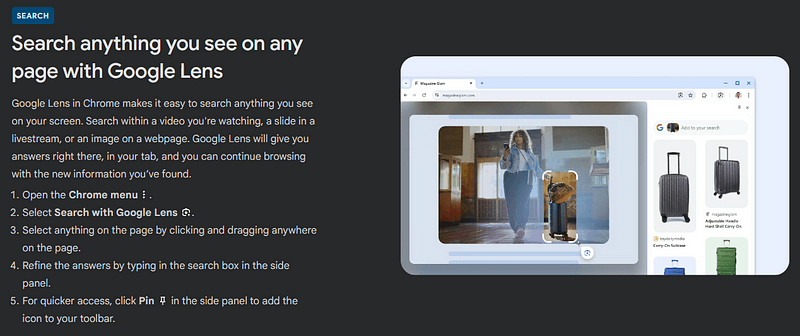
My Experience with Google Chrome’s New Features:
Let’s start with Google Lens, the feature that really caught my attention. As someone who often needs to find more information about a picture/video, this update is a time saver for me. Previously, I had to save the image first and then search for it. That was time consuming & irritating process for me. But now, with Google Lens integrated into Google Chrome, I can search instantly, right from the page.
As for Gemini, I don’t have much to say since I’m a ChatGPT user and don’t really have specific views on it. However, I can see how it might be useful for others who are looking for quick help directly from the address bar.
Conclusion:
These new features in Google Chrome will make browsing more interactive and helpful. Give these features a try, and you’ll see how they can enhance your browsing experience!
If you enjoyed this article, please make sure to Like, Comment and follow me on Twitter.