Build a Custom Rate Limiter in Next.js and Keep Your APIs Rock‑Solid
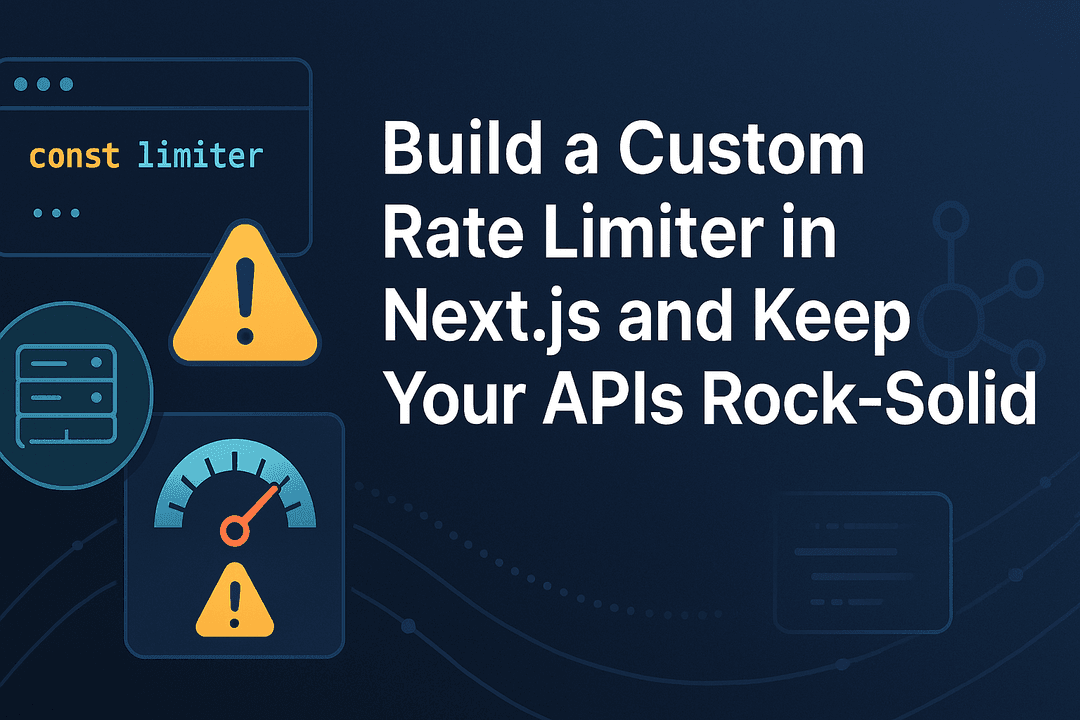
Before we dive in, why not take a quick peek at my portfolio: https://priyalraj.com, & while you’re at it, check out my SaaS venture: https://shavelinks.com, it’s where innovation meets simplicity.
📋 TL;DR — What You’ll Learn Here
- Why does your API need a rate limiter to block abuse and control traffic?
- How to build a Fixed Window Counter style rate limiter reusable across Next.js API routes?
- Why in-memory rate limiting fails on serverless platforms like Vercel and what to do instead?
- Real-world use cases, pros & cons, testing tips, and optional advanced features.
🔒 What Is a Rate Limiter (and Why You Can’t Skip It)
Imagine a nightclub on a Friday night — people are lining up, music’s pumping, and everyone wants in. But there’s a bouncer at the door. Their job? Let in a manageable number of guests, keep troublemakers out, and make sure the club doesn’t get overcrowded.
Now, think of your API as that nightclub. Without a rate limiter — your digital bouncer — anyone can bombard your server with endless requests. This can crash your backend, drain your resources, or open the door to abuse and attacks.
A rate limiter enforces a rule like “Only 100 requests allowed per minute.” It watches each incoming request and decides whether to let it through or block it. It’s a simple idea, but it has a huge impact.
Here’s why you need a rate limiter in your APIs:
🛡️ Blocks brute‑force login attacks
Stop attackers from hammering your login endpoint 1000x per second. Services like DataDomerely on this to protect against bots and credential stuffing.
📈 Smooths out traffic spikes
When traffic surges, rate limiting absorbs the shock. Platforms like Medium use it to keep their APIs stable, even when an article goes viral.
🚀 Improves UX by keeping servers fast
Slow APIs = angry users. Cloudflare uses rate limiting to keep its infrastructure speedy and error-free during traffic storms.
💸 Reduces cost on serverless platforms
Every request costs something — rate limiting cuts waste, especially on platforms like Vercel or AWS Lambda, where every millisecond matters.
Visual Flow Overview
[User Request] -- [Rate Limiter Check]
| |
|-- Allowed -- [Process Request] -- [Response]
|
|-- Blocked -- [429 Too Many Requests Response]🛠️ How to Build Your Custom Rate Limiter in Next.js
We’re going to build a Fixed Window Counter style rate limiter in Next.js, designed specifically to run inside API routes.
Instead of wiring the logic directly into each route, we’ll create a reusable utility file: 📁 lib/rateLimiter.ts
This approach keeps your code modular, clean, and scalable, making it easy to apply rate limiting across multiple endpoints without repetition.
✅ Step 1: Create rateLimiter.ts Inside lib/
import { NextRequest, NextResponse } from 'next/server';
interface RateLimitConfig {
maxRequests: number;
windowMs: number;
message?: string;
}
interface RateLimitRecord {
count: number;
resetTime: number;
}
// Global store for rate limits
const rateLimitStore = new Mapstring, RateLimitRecord();
const createRateLimiter = (config: RateLimitConfig) = {
const finalConfig = {
message: 'Too many requests from this IP, please try again later.',
...config
};
const getClientIp = (request: NextRequest): string = {
const forwardedFor = request.headers.get('x-forwarded-for');
if (forwardedFor) {
return forwardedFor.split(',')[0].trim();
}
return request.ip || 'unknown';
};
const isRateLimited = (ip: string): boolean = {
const now = Date.now();
const record = rateLimitStore.get(ip);
// Clean up expired records
rateLimitStore.forEach((value, key) = {
if (now value.resetTime) {
rateLimitStore.delete(key);
}
});
if (!record || now record.resetTime) {
// Reset or create new record
rateLimitStore.set(ip, {
count: 1,
resetTime: now + finalConfig.windowMs
});
return false;
}
// Increment count
record.count++;
rateLimitStore.set(ip, record);
return record.count finalConfig.maxRequests;
};
const check = (request: NextRequest): { isLimited: boolean; response?: NextResponse } = {
const ip = getClientIp(request);
if (isRateLimited(ip)) {
return {
isLimited: true,
response: NextResponse.json(
{ message: finalConfig.message, status: 429 },
{ status: 429 }
)
};
}
return { isLimited: false };
};
const clear = (): void = {
rateLimitStore.clear();
};
return {
check,
clear
};
};
// Create rate limiters with specific request counts per minute
export const createRequestsMinuteLimiter = (requestsPerMinute: number, windowMs: number = 60 * 1000) =
createRateLimiter({
maxRequests: requestsPerMinute,
windowMs,
message: `Too many requests. Please try again in ${windowMs / 1000} seconds.`
});
// Export the createRateLimiter function for custom configurations
export { createRateLimiter };✅ Step 2: Use It Inside Your API Route
A. Basic Setup (Default Configuration):
Let’s say you want to limit requests to 10 per minute on a simple API route. In this case, you’ll configure the rate limiter with the default settings. The default rate limit is 10 requests per minute, and the default time window is 1 minute (60,000 ms). Example: Limit to 10 Requests Per Minute.
// app/api/my-api/route.ts
import { NextRequest, NextResponse } from 'next/server';
import { createRequestsMinuteLimiter } from '@/lib/rateLimiter';
// Limit: 10 requests per minute (default window: 60,000ms)
const limiter = createRequestsMinuteLimiter(10);
export async function GET(request: NextRequest) {
const { isLimited, response } = limiter.check(request);
if (isLimited) return response!;
return NextResponse.json({ message: 'Success ✅' });
}Explanation for the above code:
createRequestsMinuteLimiter(10): This function call sets the rate limit to 10 requests per minute. The default time window of 1 minute (60,000 ms) is applied automatically.limiter.check(request): This method checks if the incoming request exceeds the rate limit. If the limit is exceeded, it returns a429 Too Many Requestsresponse; otherwise, it allows the request to proceed.
This setup is ideal for simple, low-traffic API routes where you want to impose a basic rate limit without any additional complexities.
B. Customising the Time Window (Custom Window):
If you want more flexibility, you can customise the time window for your rate limiter. Instead of using the default 1-minute window, you can set a custom time window that suits your needs. Example: Limit to 10 Requests Per 30 Seconds.
// app/api/my-api/route.ts
import { NextRequest, NextResponse } from 'next/server';
import { createRequestsMinuteLimiter } from '@/lib/rateLimiter';
// Limit: 10 requests per 30 seconds
const limiter = createRequestsMinuteLimiter(10, 30000);
export async function GET(request: NextRequest) {
const { isLimited, response } = limiter.check(request);
if (isLimited) return response!;
return NextResponse.json({ message: 'Success ✅' });
}Explanation for the above code:
createRequestsMinuteLimiter(10, 30000): Here, the rate limiter is set to allow 10 requests per 30 seconds (30,000 ms). The second parameter, 30,000, defines the custom window duration.limiter.check(request): This method checks if the incoming request exceeds the custom rate limit of 10 requests per 30 seconds. If the limit is exceeded, it responds with a429 Too Many Requestsmessage; otherwise, it allows the request to proceed.
This custom window configuration is helpful when you need a shorter or longer window to better match the behaviour of your API or the expected traffic patterns.
⚠️ Important Note: In-Memory Rate Limiting Fails on Serverless (Like Vercel)
Why It Fails:
Serverless platforms like Vercel spin up stateless functions to handle each request — they don’t share memory between requests. Since our rate limiter uses an in-memory Map, every new request may hit a fresh instance with a fresh Map. So, the count resets every time, and the limiter gets bypassed.
Pros of In-Memory Rate Limiting:
- ✅ Super fast (no network calls)
- ✅ Perfect for local dev or traditional servers (Node/Express/Docker)
- ✅ Easy to implement and test
Cons in Serverless:
- ❌ Doesn’t persist request data across invocations
- ❌ Breaks silently (works locally, fails in production)
- ❌ Not production-ready on platforms like Vercel or Netlify
What’s the Solution?
If you’re deploying to serverless, replace the Map with a shared store like:
- 🟢 Redis (e.g., hosted on Render, Railway, etc.)
- 🟢 Upstash (perfect for Vercel + serverless use cases)
These stores maintain request state across invocations, making your rate limiter production-safe.
Real‑World Use Cases for Your Custom Rate Limiter
When you’re building your custom rate limiter in Next.js, there are various real-world use cases where your custom rate limiting logic can be a lifesaver:
- Login and Authentication Endpoints: When building authentication routes (like
/loginor/register), it's crucial to prevent brute-force attacks. By applying your custom rate limiter, you can limit the number of login attempts per user or IP, significantly reducing the risk of credential stuffing. - APIs with High Traffic: For certain endpoints like
/searchor/checkout, where users might be making frequent requests, rate limiting is essential to ensure the API doesn't get overwhelmed. With your custom rate limiter, you can easily adjust limits for these high-traffic routes. - Data Scraping Protection: If your Next.js API is exposed to the public and you’re worried about bots scraping your data, implementing rate limiting will help protect your resources. With the flexibility of your custom limiter, you can adapt limits based on factors like payload size or user type.
- API Gateway Protection: In a microservices architecture, your Next.js API might act as a gateway to other services. By using a custom rate limiter, you can ensure that traffic is evenly distributed and avoid overloading your backend services.
Pros and Cons of Your Custom Rate Limiter
Pros:
- 🛡️ Security: Your custom rate limiter effectively blocks abusive requests and protects against brute-force login attempts and DoS (Denial of Service) attacks.
- 🚀 Better User Experience: By controlling traffic, your rate limiter ensures that your APIs stay fast and responsive, preventing overload and keeping response times steady.
- 💸 Cost Savings: On serverless platforms (like Vercel or AWS Lambda), every request counts. By limiting unnecessary requests, your rate limiter can save you money by reducing the load and optimizing server resources.
- 🏗️ Scalability: Your rate limiter’s modular design allows you to apply different limits across various API routes without repeating code, making it easier to scale your application.
Cons:
- ⚖️ Complexity: Adding a custom rate limiter can increase the complexity of your codebase, especially if you’re dealing with dynamic configuration options like adaptive windows or user-based limits.
- 🛑 Over-restricting Requests: If not configured properly, your rate limiter might block legitimate traffic, especially for high-priority or VIP users.
- ⏳ User Frustration: Too restrictive rate limits might cause user frustration, especially if they need to access an endpoint frequently.
🧪 Testing and Logging Your Custom Rate Limiter
After implementing your custom rate limiter, it’s critical to test and log its behaviour to ensure it performs as expected:
✅ Testing Tips:
- Edge Cases: Test behaviour when limits are hit and when they reset.
- High Traffic: Simulate heavy loads to see how the limiter performs.
📝 Logging Suggestions:
- Blocked IPs: Track which IPs get rate-limited.
- Limit Reasons: Log why requests are blocked (e.g., too many hits).
Optional Enhancements for Your Custom Rate Limiter
To further enhance your custom rate limiter, consider adding these optional features:
- IP Whitelisting/Blacklisting: You could extend your rate limiter to allow certain trusted IPs to bypass rate limits (e.g., internal systems or VIP clients). Similarly, if a particular IP is misusing your API, blacklisting it for a set time can prevent further abuse.
- Custom Response Messages: Instead of the generic “Too many requests” message, customise the response based on the rate limit exceeded. Include the exact time when the user can retry their request by using the
Retry-Afterheader. - Rate Limit Dashboard: For better monitoring, build a dashboard that shows the rate limit statistics across different API endpoints. This would help you understand which routes are most heavily used and adjust limits accordingly.
- User-based Rate Limiting: You can extend the logic of your rate limiter to handle different rate limits based on the user’s account type. For example, premium users could have higher request limits compared to free-tier users, providing more flexibility in your API management.
Conclusion
Building your custom rate limiter in Next.js is an excellent way to gain full control over how traffic interacts with your APIs. With a modular and configurable setup, you can scale your solution to handle different traffic patterns and user behaviours.
As you continue to refine your rate limiter, always remember that the goal is to balance protecting your resources and providing a smooth experience for legitimate users. By applying the techniques and configurations discussed here, you’ll ensure your APIs stay rock-solid, even under heavy traffic.
If you enjoyed this article, please make sure to Like, Comment and follow me on Twitter.